Here is a glimpse of the making of “Tiny Matters”.
Planning/Storyboarding:
Shown are my initial ideas & concept art for my robot — I went with the first story concept. Once my story and robot design got approved, I went ahead and made a storyboard. (I must admit, I spent way too long sketching out the storyboard, which left me falling behind on modeling and rigging.)
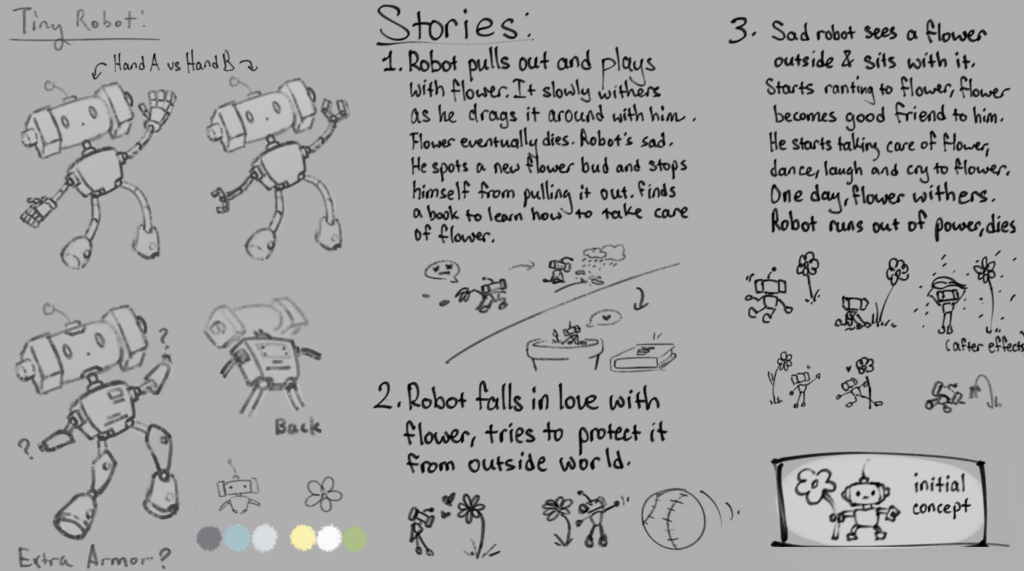
Rigging & Resources that Helped Me:
Here are a few videos that helped me with rigging IK/FK arms, bendy limbs, and flowers! Once I learned how to rig the antenna, I decided to use IK/FK for the arms instead of having them be bendy.
Environment:
For the environment, I used assets created for previous classes, such as a desk, chair, laptop, and a pen. Everything else was modeled within a few days. Choosing colors, object arrangement, and setting up lighting was the most difficult part of creating the environment. I went for the green look since my professor noted that the blue walls might make the environment feel too one-toned.



Using Auto Save in Maya
Maya had crashed multiple times and I wasted a lot of time redoing lost progress. So I decided to set up an auto save function. While it can get annoying, I highly recommend setting it up. With auto save on, I was able to securely animate, which gave me a boost in motivation since I won’t be losing progress anymore (or not as much anyway). Here is a link on how to set up auto save on Maya: https://www.youtube.com/watch?v=wUaF0Tj5kZk&ab_channel=StephenAnimates
Animating:
Animating my robot was definitely the part of this project I looked forward to the most. It’s all about bringing the character to life. My robot is curious and naive — almost like a child. He likes to climb, explore, and make friends! Head tilts, long gazes, and jumpy realizations make up his body language. Despite the all-nighters, headaches, and long hours sitting in front of my laptop, I felt more and more attached to my work each day, feeling a great sense of accomplishment with each save.
You can view screencaps of my animation (without color grading & post-processing) here: https://stephlu.com/tiny-matters-gallery/





